Running ads on Meta (formerly Facebook) can seem daunting if you’re new to digital marketing. This guide will take you step-by-step through the process of setting up, managing, and optimizing Meta ads to achieve your business goals. Whether you’re an entrepreneur, a small business owner, or someone looking to learn digital marketing, this blog is your one-stop solution to mastering Meta Ads Manager.
Why You Need Meta Ads for Your Business

With billions of users across Facebook and Instagram, Meta ads offer unparalleled opportunities to reach your target audience. However, studies show that nearly 60% of businesses either don’t know how to effectively run ads or struggle to get results. By following this guide, you’ll gain the confidence to run successful ad campaigns and maximize your return on investment (ROI).
Related Resource: Hootsuite’s Guide to Meta Advertising
Step 1: Understanding Meta Ads Manager
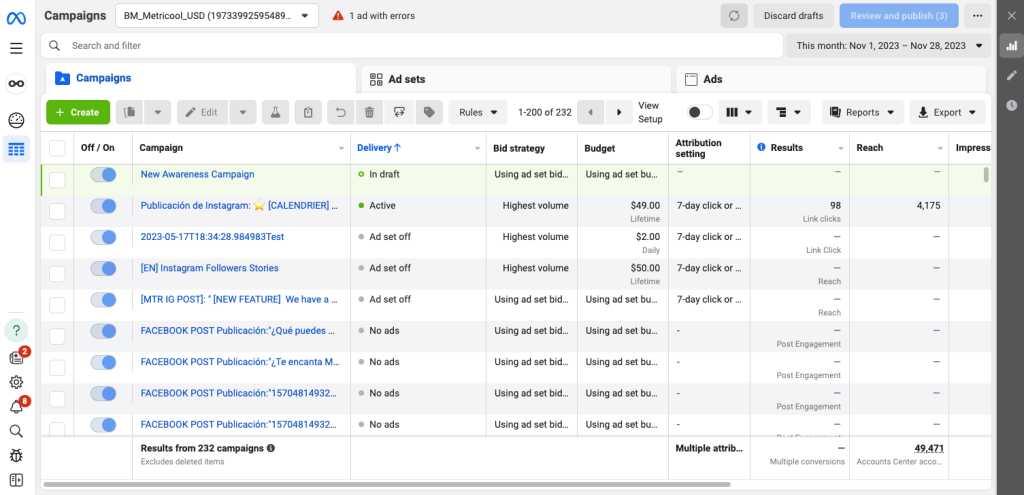
Meta Ads Manager is the central hub where you create, monitor, and optimize your ad campaigns. Within this tool, you can choose from a variety of campaign objectives tailored to different business needs.
Campaign Objectives Overview
Meta Ads Manager is built around three core marketing objectives:
- Awareness: Build brand recognition.
- Consideration: Encourage engagement and interest.
- Conversion: Drive sales and leads.
Helpful Resource: HubSpot’s Facebook Advertising Guide
Step 2: Setting Up Your Meta Ad Account
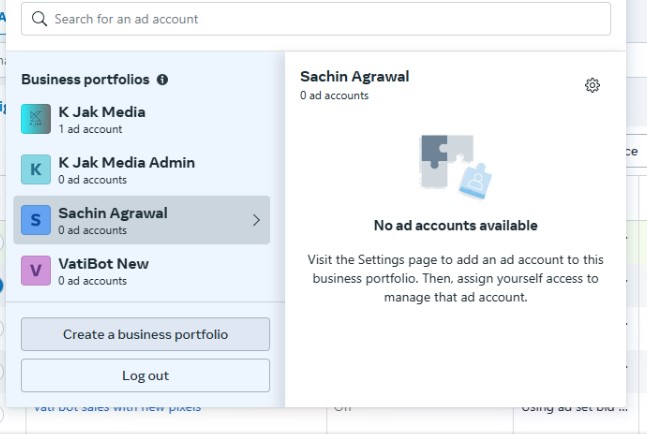
Follow these steps to get started:
- Create a Business Manager Account: Visit Meta Business Manager and sign up.
- Add Your Ad Account: Link your business to an ad account.
- Set Up Payment Method: Add your billing details.
- Install Facebook Pixel: Track user activity on your website.
- Verify Your Business: Ensure compliance with Meta policies.
Related Resource: WordStream’s Guide to Facebook Pixel
Step 3: Choosing the Right Campaign Type
Meta offers several campaign types depending on your business goal. Here’s a breakdown:
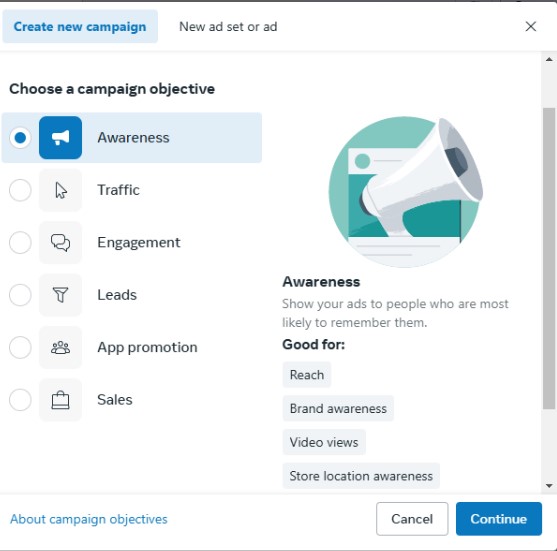
Awareness Campaigns
- Brand Awareness: Increase brand recall among potential customers.
- Reach: Show your ad to as many people as possible.
When to Use:
- Launching a new product or service.
- Expanding to new audiences.
Example Scenario: A local bakery promoting its grand opening.
Helpful Resource: Social Media Examiner’s Awareness Strategy
Consideration Campaigns
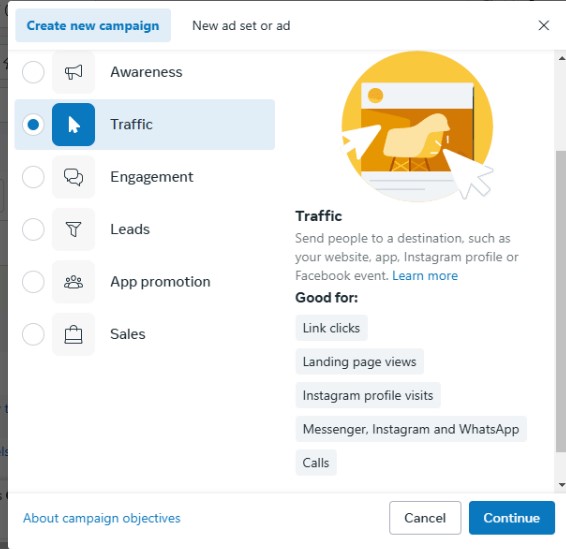
- Traffic: Drive visitors to your website.
- Engagement: Boost interactions such as likes and shares.
- Lead Generation: Collect valuable customer information.
- Messages: Encourage direct communication via Messenger or WhatsApp.
When to Use:
- Driving blog traffic.
- Increasing app downloads.
- Encouraging event sign-ups.
Example Scenario: An e-commerce store promoting an email sign-up discount.
Related Resource: Neil Patel’s Lead Generation Tips
Conversion Campaigns
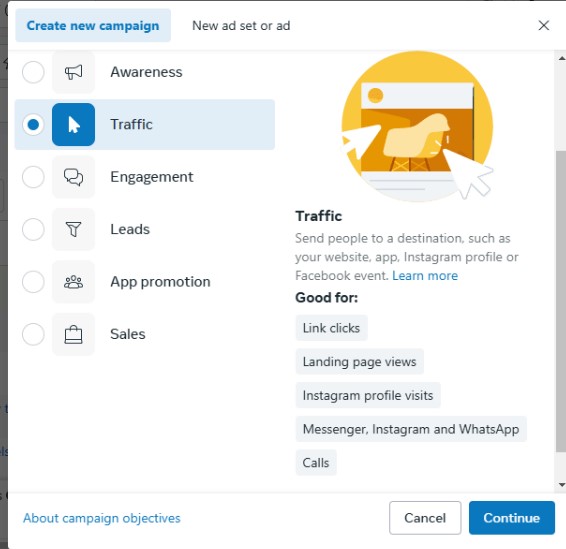
- Conversions: Drive specific actions like purchases.
- Catalog Sales: Promote products dynamically.
- Store Traffic: Bring customers to physical locations.
When to Use:
- Boosting online sales.
- Encouraging bookings for services.
Example Scenario: A clothing store running a seasonal sale.
Further Reading: Shopify’s Guide to Conversion Ads
Step 4: Targeting the Right Audience
Meta provides powerful targeting options to ensure your ads reach the right people:
- Demographics: Age, gender, location.
- Interests: Hobbies, online behavior.
- Custom Audiences: Engage with existing customers.
- Lookalike Audiences: Reach people similar to your best customers.
Helpful Resource: Sprout Social’s Audience Targeting Guide
Step 5: Designing Effective Ad Creatives

Your ad creative plays a crucial role in engagement and conversion.
- Image and Video Ads: Use high-quality visuals.
- Carousel Ads: Showcase multiple products.
- Story Ads: Leverage Instagram and Facebook stories.
Example Scenario: A fitness brand promoting a new workout program using video testimonials.
Resource: Canva’s Guide to Ad Design
Step 6: Budgeting and Bidding Strategies
Meta Ads Manager allows you to control your ad spend effectively. Choose from:
- Daily Budget: Set a fixed amount per day.
- Lifetime Budget: Spend over a campaign’s duration.
- Bidding Strategies: Optimize for cost-per-click (CPC), cost-per-thousand impressions (CPM), or cost-per-acquisition (CPA).
Helpful Resource: AdEspresso’s Budgeting Tips
Step 7: Tracking and Optimizing Your Ads

Once your campaign is live, track key performance metrics such as:
- CTR (Click-Through Rate): Measures ad effectiveness.
- CPC (Cost-Per-Click): Determines cost efficiency.
- ROAS (Return on Ad Spend): Measures profitability.
Further Reading: Social Media Examiner’s Guide to Metrics
Conclusion
Running Meta ads can significantly boost your business when done correctly. By following this guide, you’ll be well-equipped to create, monitor, and optimize your ad campaigns effectively.
If you’re looking for expert assistance, K Jak Media, the best digital marketing agency in Delhi Uttam Nagar, provides comprehensive ad management services tailored to your business needs.
Contact Us: K Jak Media